Translate widget
In this guide, you'll learn how to translate the widget based on your customer's selected language.
How it works
The widget supports auto-translation for multi-language stores. It uses the published languages you've added in your Shopify admin. When enabled, the widget will automatically switch to the customer's language based on the store's language settings. If a customer's language isn't supported, the widget will default to English.
1. Turn on Auto translate widget to customer's language
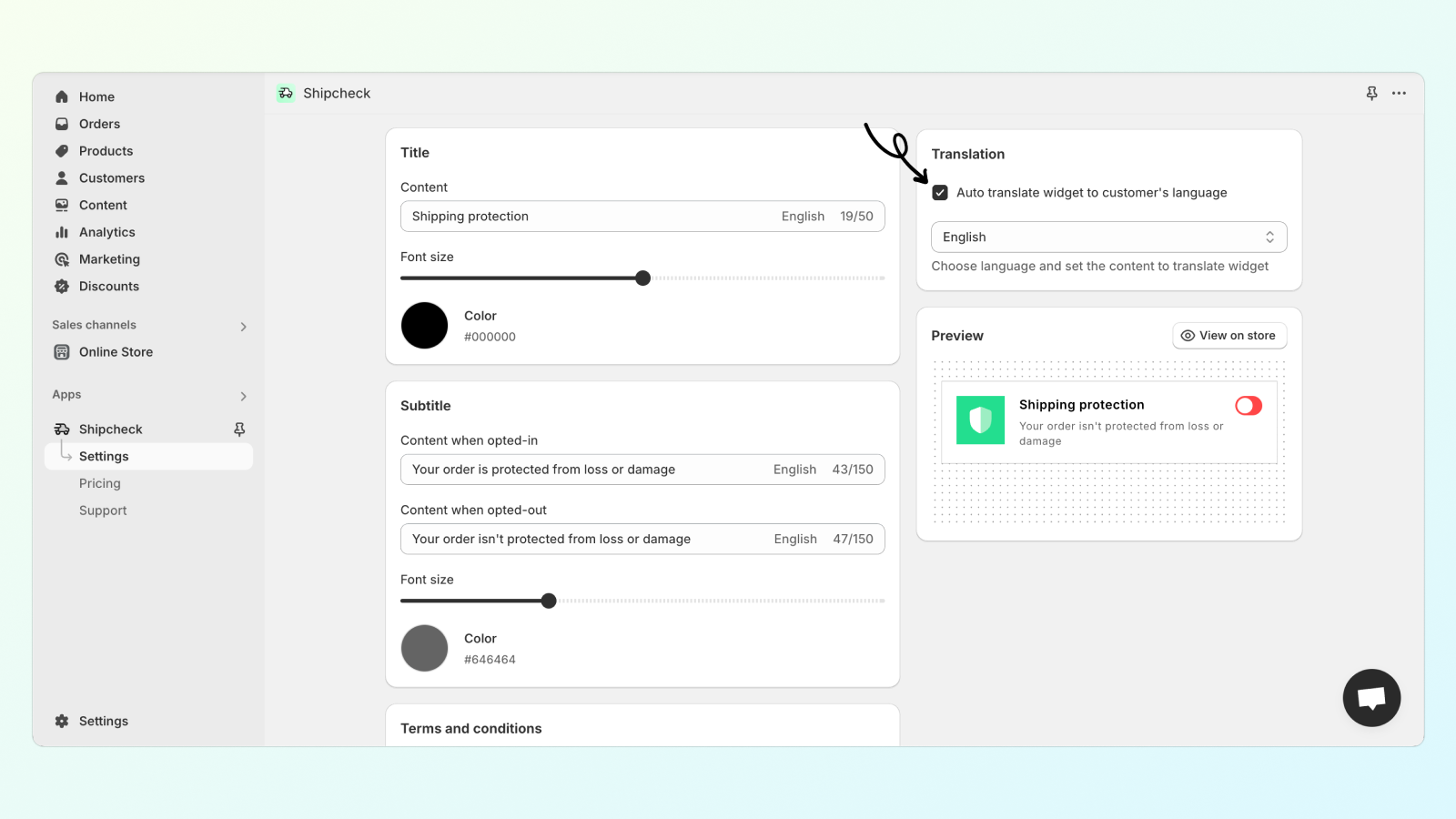
2. Select the language you want to translate the widget into.
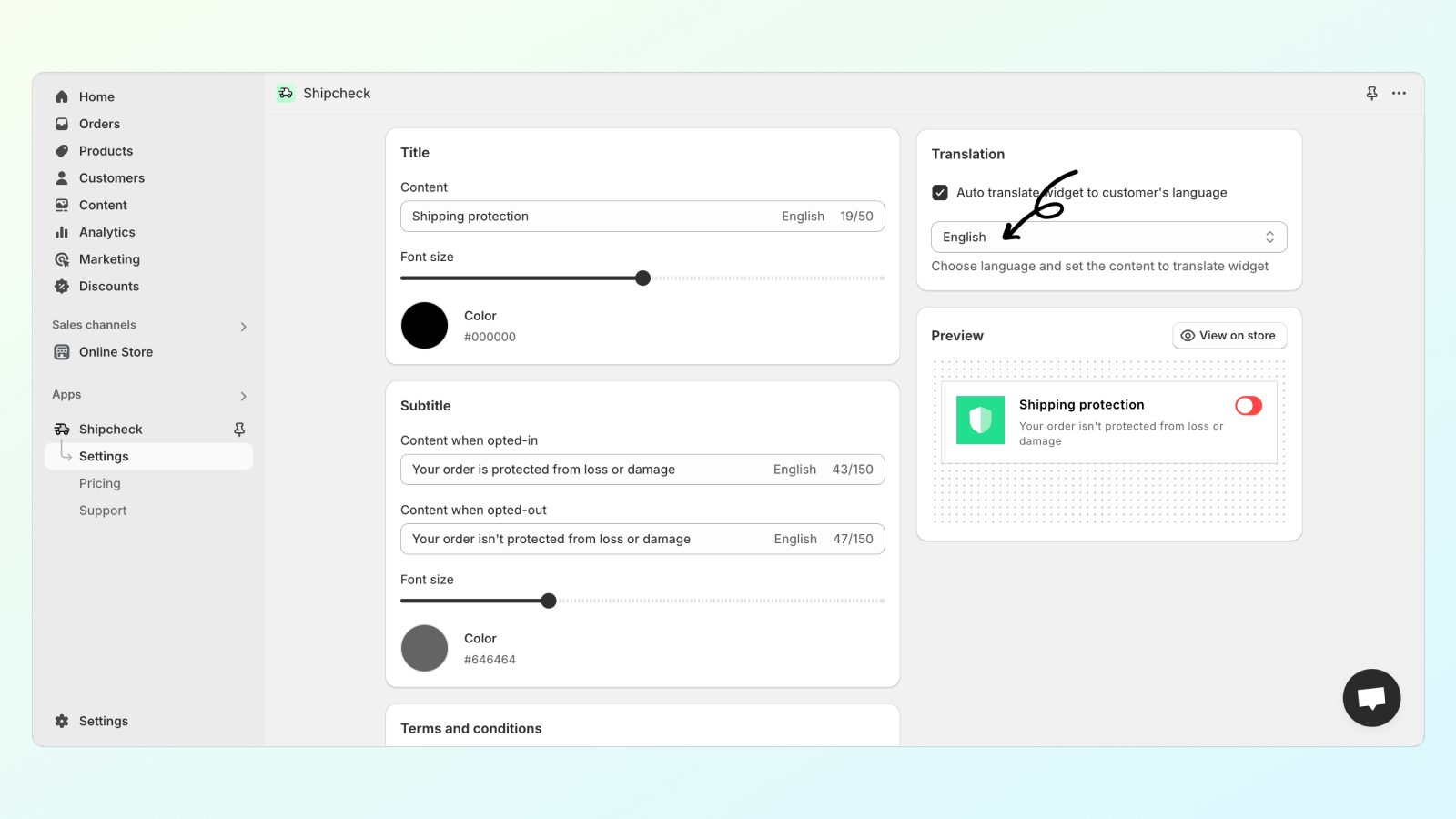
3. Update the content. For example, set the title to "Protection d'expédition" for French.
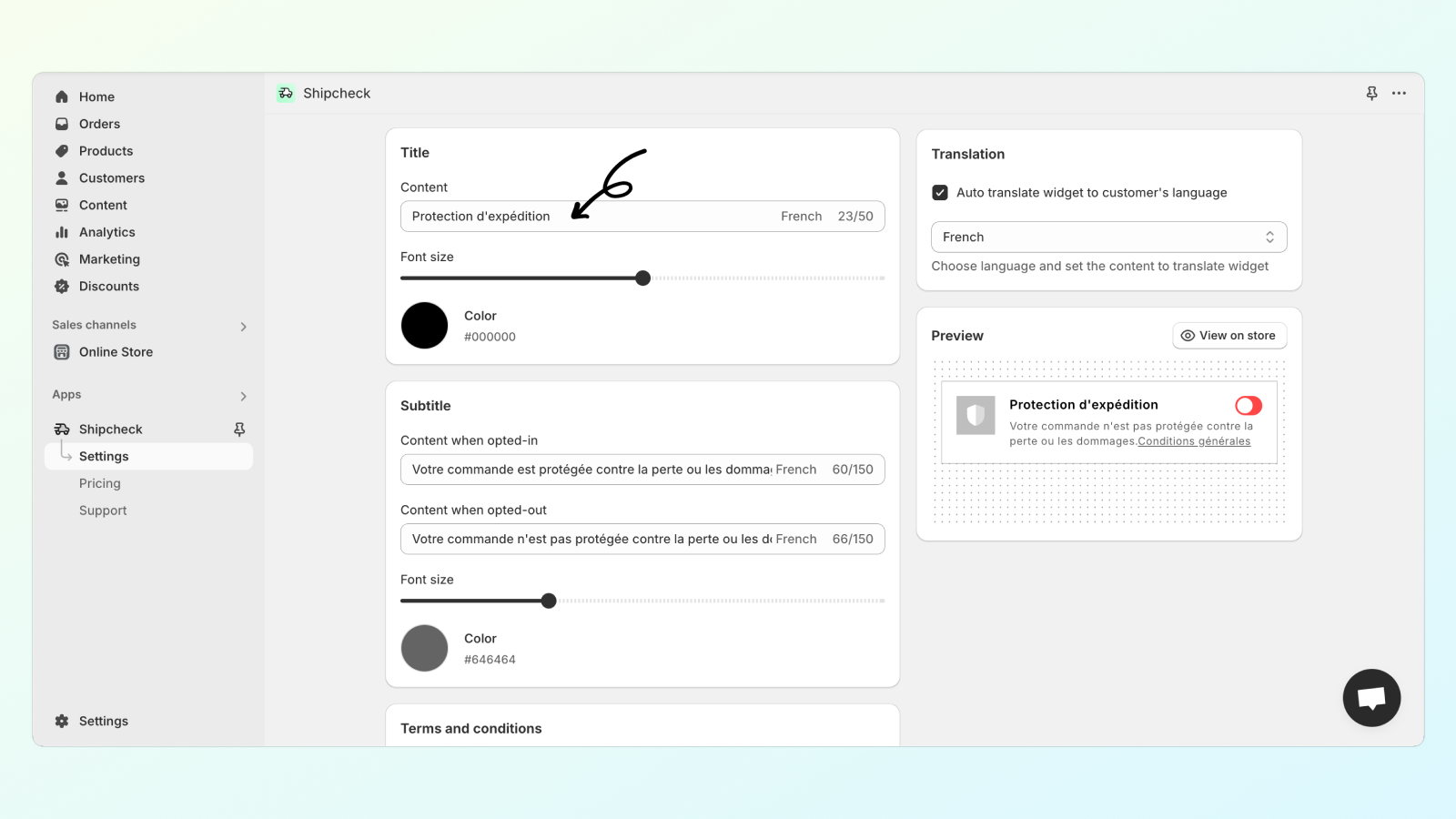
You'll see the selected language displayed on the right side while editing.
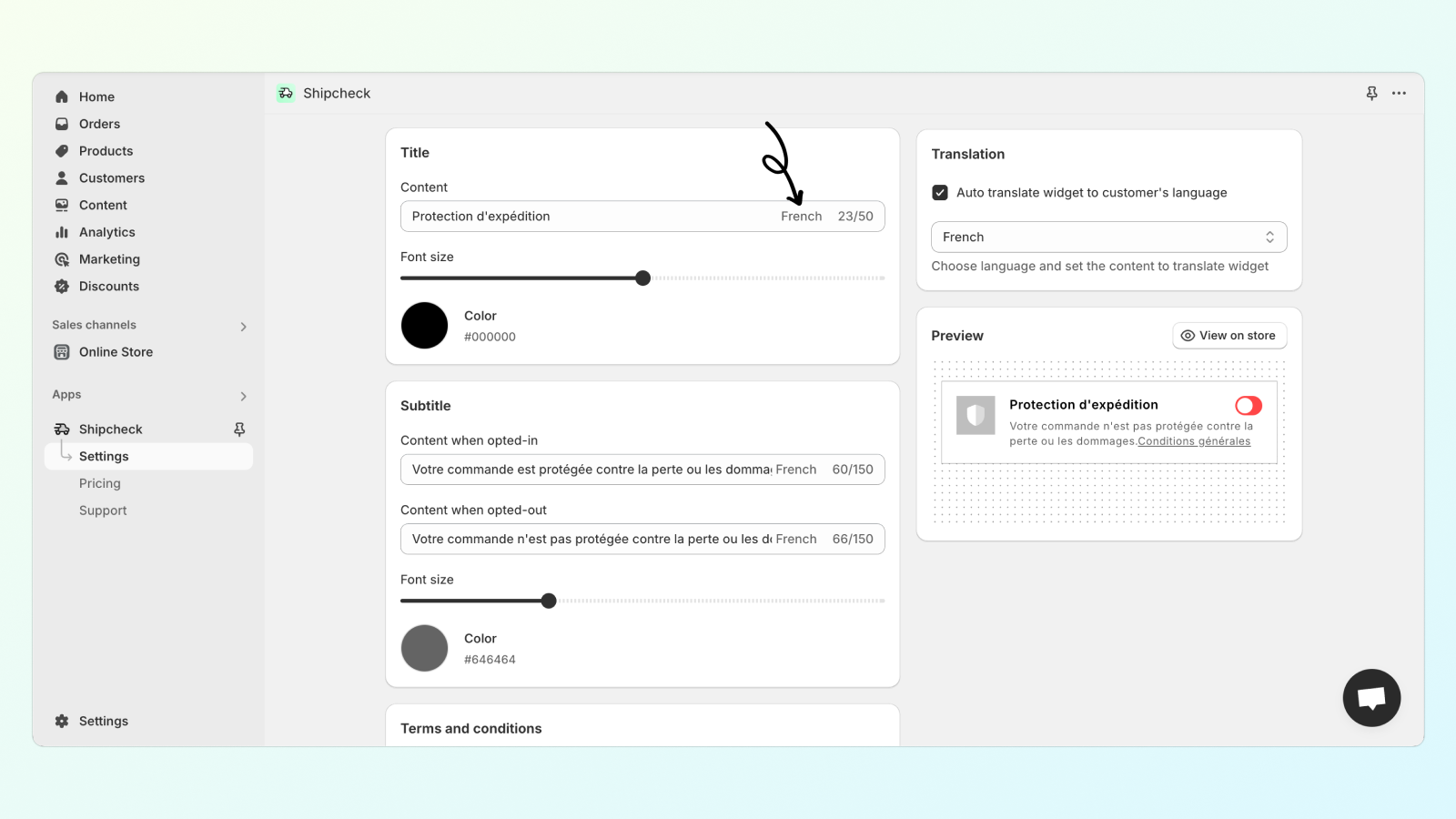
4. Translate the rest of the content to your preferred language.
5. Click Save
That's it. Now, when a customer visits your store, the widget will automatically display in their selected language.